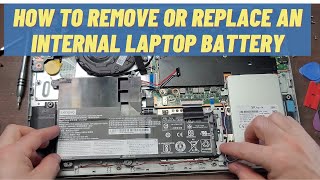
How To Remove or Replace an Internal (Non-Removable) Laptop Battery
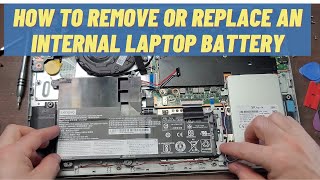 Learn how to remove or replace the internal laptop battery in your HP, Dell, ASUS, MSI, Lenovo, or any other brand of laptop with simple tools and techniques.
Learn how to remove or replace the internal laptop battery in your HP, Dell, ASUS, MSI, Lenovo, or any other brand of laptop with simple tools and techniques.
Most modern laptops include an internal battery that is not designed to be removed by the user. If you want to remove or replace an internal laptop battery, however, it is much easier than you think!
With a few basic tools such as a small Phillips head screwdriver, plastic prying tools, and a clean work area you will be able to take apart your laptop’s case and take out the internal battery that was designed to be non-removable.
Reasons you might want to remove an internal battery:
Replacing a defective battery with a new one
Removing a working battery to preserve lifespan
00:00 – Internal battery removal overview
00:54 – Tools needed to remove internal battery
02:17 – Removing the back cover of the laptop
05:07 – Identifying the internal battery
05:45 – Disconnect battery from the motherboard
06:31 – Removing the internal battery
08:42 – Putting the laptop back together
Links for the tools I used in the video:
https://amzn.to/3muTp0h
Here is the blog post version of this video! https://askacomputergeek.com/how-to-remove-or-replace-an-internal-non-removable-laptop-battery/
Thank you for watching and be sure to leave a comment if you have any more questions about the topic in this video!

thank you it helps, i need to disconnect the power connector too fix a display problem, i watched your other video it was good
5 mins in and the laptop cover is still being taken off!
My back bit dont come off
Nothing will get the back cover off of my laptop – guitar pick, flat screwdriver, knife blade…………nothing. It doesn’t even budge.
So useful, thank you!
OMG Thank you!!! i know nothing about computers and mine was much different from yours but i just took the ram out “the only piece i could identify other than the big black battery” and it worked!!!!!!
Very helpful. Thanks.
You talk too much, fuckig idi@t
Thank you, I was scared to take it out.
Thanks so much it help me
What laptop model are you using
Bruh it doesn’t work. Lmao
thanks a lot for the tutorial i romoved my battery safely hehe
I have the same laptop
How can I use that without battery?
Please guide me
Thanks
Brother I have changed my hp omen 15 battery yesterday. And today the pc freezed on me 6 times. Is there someway to know what the issue is ???
can i use my laptop without battery??(my battery is non removable)
My battery has like a plastic and leather casing around it, it’s weird, it’s also the little paper things attached to the motherboard that I don’t want to break. How do I remove something like that?
Thank you! You definitely saved my motherboard because i didnt realize the black plastic slid out from the metal casing 😅
They make it internal so we can buy new laptops when battery dies😠😠
so i replaced the battery on my HP laptop but it still won’t turn on. what other issues could i possible be having? the power cord works on my daughters laptop so i know the cord is good. could it be the power supply unit?
I replaced the battery and my Microsoft programs and files are gone . Nothing showing on my ribbon at the bottom . I do have internet acess
Damn, mine is much complex i gave up when i tried to disconnect mother board there was a small spark that happened when i tried to remove that small metal in 5:58 so i got scared that i screwed something up. Hope i didn’t, but i did do a cleanup that’s something. The reason why i tried to remove battery is because my laptop won’t charge, and work since battery is depleted.
Thank you !
Thanks for this video.
Same battery i have in my laptop thnx alot
Im having a problem with one screw, is it possible to bypass one screw to get the cover enough out of the way?
If i simply unplug it from the motherbord without physically taking out can i run the laptop without battery or does it have to be physically removed?
Thank you❤
I’m here bc the Computer store tried to charge me $50 to do this. I asked if I can just change the battery myself? (didn’t realize it’s not like the older laptops). I paid the fee, but hey, electronics don’t last as long as humans do, I’ll have to change a battery again someday; might as well learn now for next time 🤷🏾♀
Hi, so I did this and replaced my battery and now my computer won’t turn on at all. Any suggestions?
Thanks Josh. I have a BROAGE Achelous with a dead battery, apparently a common problem. Can you advise how to identify and replace the battery?
HP laptop is giving me a battery replacement message through the HP Support Assistant program. Internal testing shows 21% of full charge capacity remaining. I’m only using the laptop always plugged into AC at home. Wondering if I ignore the replacement message will inhibit any functionality of the laptop. Did not see your link to the "no battery" option. Good video!
My Ideapad 330s 14kib comes with a two-cell 7.4v battery. can I upgrade it with a three-cell 11.1v battery? If yes, should I also upgrade the charging adapter? It comes with a 45-watt adapter. Any suggestion??
Thanks so much for that thorough and clear explanation!
Thanks this did really help me with my connex
Wow, I was so afraid to remove all the screws and take out the internal battery but I followed your instructions and it worked! Thank you!
Is it possible to disconnect the battery but leave it in there, or are there any dangers like short-circuits, overheating….?
Many thanks sir.
This helped.
HELLO i have a question! Once I plug out the connector is it ok to leave the battery in?
Thank you soooo much for the way you broke everything down. Video was the most helpful out of the ones I saw prior to finding you. Definitely gained a new subscriber.
Simply brilliant! 72 year old woman changed her own battery! You rocked that video!….thank you very much!
my aunt was so impressed I changed out her battery. even cleaned some dust out of the fan, that baby’s gonna work like a charm
Ugh I tried opening the back off but where the clip where the touch pad was it just wouldn’t come off 🥲 but amazing video ❤️
Thanks a lot this video. I’ve managed to get my laptop back in life again.
I appreciate the video. Really helped out a lot. 🙏 thank you
Thank you sir bahut help Kiya apki video ne mai toh Darr Gaya tha ki 3-4k ka minimum kharcha ayega abhi Bach Gaya yaar ram ko dusre slot me dala saaf karke theek hogya❤❤🙏
Dose this affect the memory?
Thank you so much my laptop was unresponsive for days and taking out the batter my and ram and plugging it back in fixed it
THANK YOU so much for a very clear, step-by-step video, especially for the close-ups of the battery and wiring. Following your instructions, I opened my Lenovo laptop and successfully replaced the battery. I did it, thanks to you!